In today’s booming tech era, AI Coding has become an indispensable trend for developers. Thanks to artificial intelligence, writing code, debugging, and optimizing programs have become faster and more efficient than ever. Visual Studio Code (VS Code) – one of the most popular IDEs – has emerged as the ideal platform to integrate advanced AI Coding tools. In this article, we’ll explore what AI Coding is, how it’s transforming the way developers work, and why Innocody stands out as the top AI Coding extension on VS Code.
What is AI Coding?
AI Coding refers to the application of artificial intelligence (AI) in the software development process, aiming to automate and optimize tasks such as writing code, generating code suggestions, detecting bugs, and creating complete source code based on given requirements. AI Coding tools leverage machine learning and natural language processing (NLP) to understand code context, anticipate the developer’s intent, and provide real-time, accurate suggestions.

What is AI Coding
For example, when writing a Python function, an AI Coding tool can suggest the full function structure or instantly detect syntax errors. This saves time and reduces mistakes – especially in large-scale projects or when working with unfamiliar programming languages. Innocody, a standout extension on VS Code, demonstrates the power of AI Coding by assisting with everything from basic scripting to building complex applications.
Why is AI Coding transforming the way developers work?
AI Coding is not just a support tool – it’s a revolution in software development. Here are the key reasons it’s becoming an inevitable trend:
1. Boosts productivity significantly:
AI Coding automates repetitive tasks like writing boilerplate code, completing functions, or formatting code. For instance, when you start writing a loop in JavaScript, it can suggest an optimal structure, allowing you to focus on core logic.
2. Supports learning and skill growth:
For beginners, AI Coding offers suggestions with explanations, helping them learn best practices and discover new libraries. For experts, it enables innovative code optimization methods.
3. Improves code quality:
AI Coding analyzes code in real-time, identifying syntax errors, logic flaws, or security vulnerabilities-ensuring your code is clean, efficient, and maintainable.
4. Multi-language support:
Modern AI Coding tools support over 70 programming languages-from Python and JavaScript to Rust and Go-allowing developers to work flexibly across projects.
5. Personalized coding style:
AI Coding adapts to your coding style and suggests code that aligns with your team’s standards, ensuring consistency across the codebase.
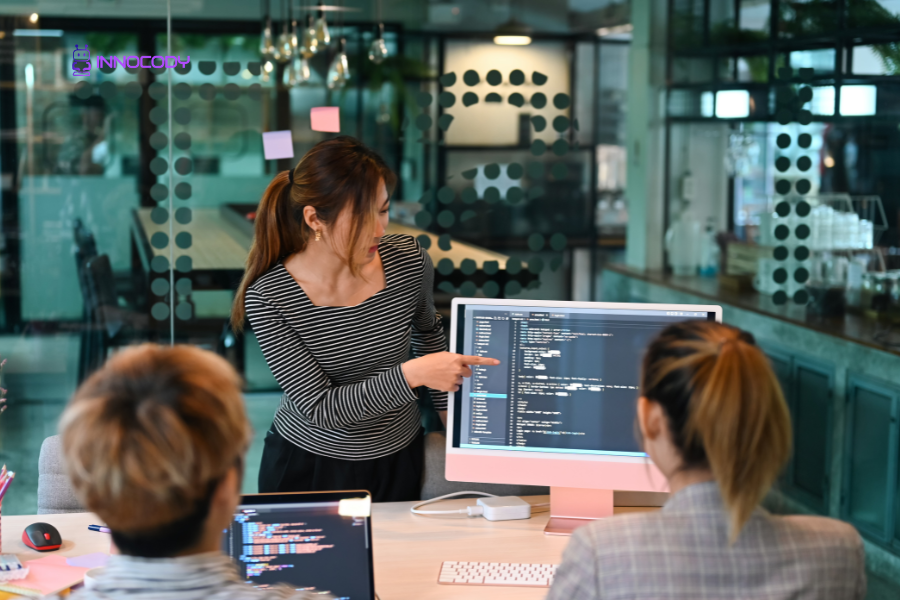
Why is AI Coding transforming the way developers work
Research shows AI Coding can boost developer productivity by up to 55% for certain tasks. With these benefits, it’s becoming a core component of modern software development workflows.
Innocody – The best AI Coding extension on VS Code
Among the AI Coding extensions available on the VS Code Marketplace, Innocody stands out for its powerful performance, smart features, and seamless user experience. Designed to streamline the development process, Innocody is the go-to tool for developers of all levels.
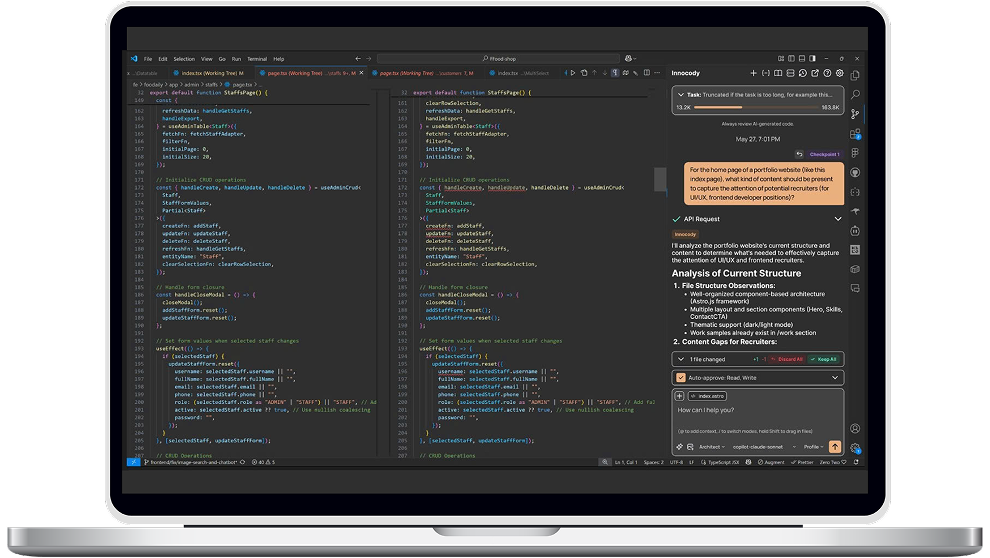
Innocody – The best AI coding extension on VS Code
1. Key features of Innocody:
- Smart code suggestions: Innocody provides contextual code recommendations-from simple line completions to complex functions and code blocks-saving time and increasing efficiency.
- Quick documentation lookup: Search for programming docs directly within VS Code, allowing instant access to language or library references without leaving your workspace.
- AI programming assistant chatbot: Innocody’s built-in chatbot answers questions, provides guidance, and supports you anytime, making it a valuable assistant for both beginners and experts.
- Snippet & template manager: Save and reuse your personal snippets or templates with ease, ensuring consistency and speeding up your workflow.
- Bug detection & fix suggestions: Automatically identifies syntax or logic issues during coding and offers precise suggestions for fixing them.
- Flexible API integration: Seamlessly connects with developer tools through APIs, enabling customization and extended functionality to fit your project’s needs.
2. Why choose Innocody?
Innocody brings exceptional value to developers with:
- High performance: Fast and accurate code suggestions, especially for complex projects.
- Comprehensive integration: Combines code suggestion, documentation lookup, chatbot support, and snippet management into a single powerful assistant.

Why choose Innocody
- Security & customization: Supports on-premise code processing for sensitive projects and allows personalized or team-standard code suggestions.
- Ease of use: Friendly interface suitable for developers at all levels.
- Enhanced productivity: Helps you code faster, reduce errors, and continuously learn while working.
3. How to install and use Innocody
- Download from VS Code Marketplace: Open VS Code, go to Extensions Marketplace (Ctrl+Shift+X or Cmd+Shift+X on macOS), search for “Innocody”, and click Install.
- Install and enter API key: After downloading, install the extension and enter your API key to unlock advanced features.
- Choose your preferred AI model: Customize the settings to select the AI model that best suits your programming needs, optimizing your experience.

How to install and use Innocody
AI Coding is shaping the future of software development-offering greater efficiency, flexibility, and code quality. With features like intelligent code suggestions, quick doc search, AI-powered chatbot, snippet management, bug detection, and flexible API integration, Innocody is the best AI Coding extension on VS Code. Whether you’re a new developer or a seasoned pro, Innocody helps you code faster, smarter, and better. Install Innocody on VS Code today and experience the power of AI Coding firsthand!